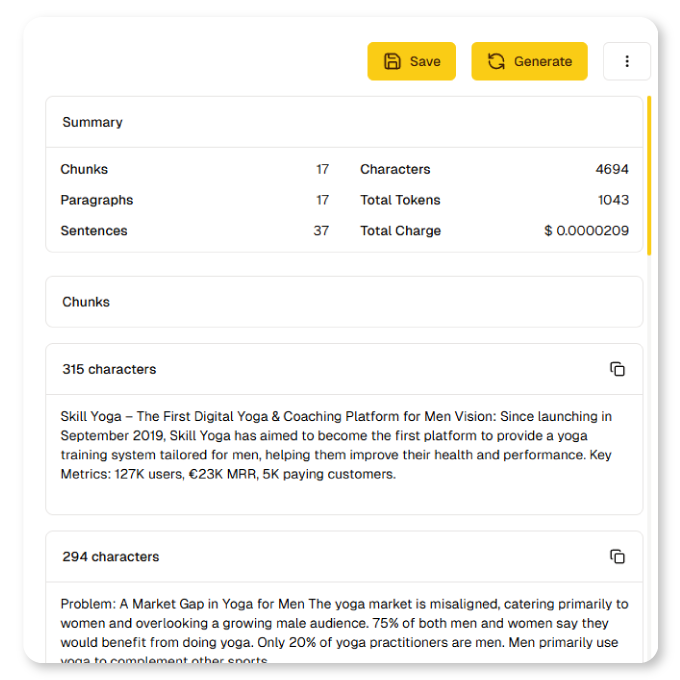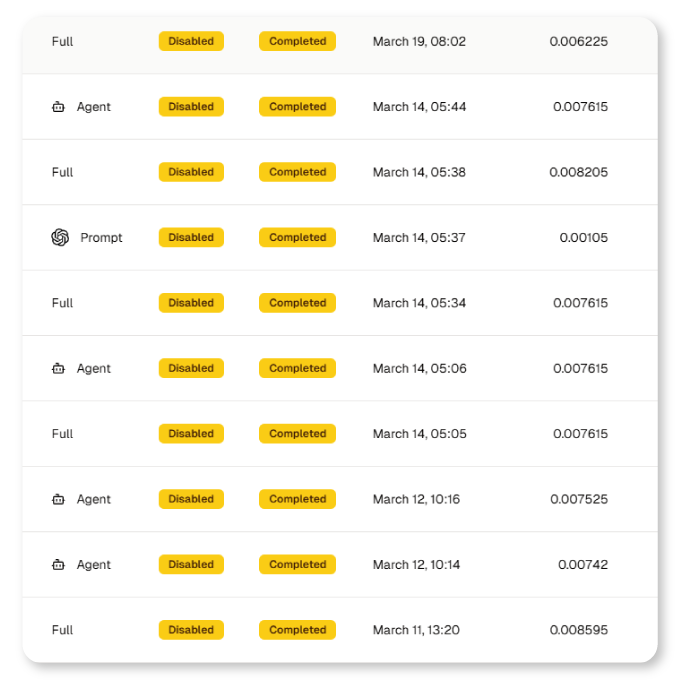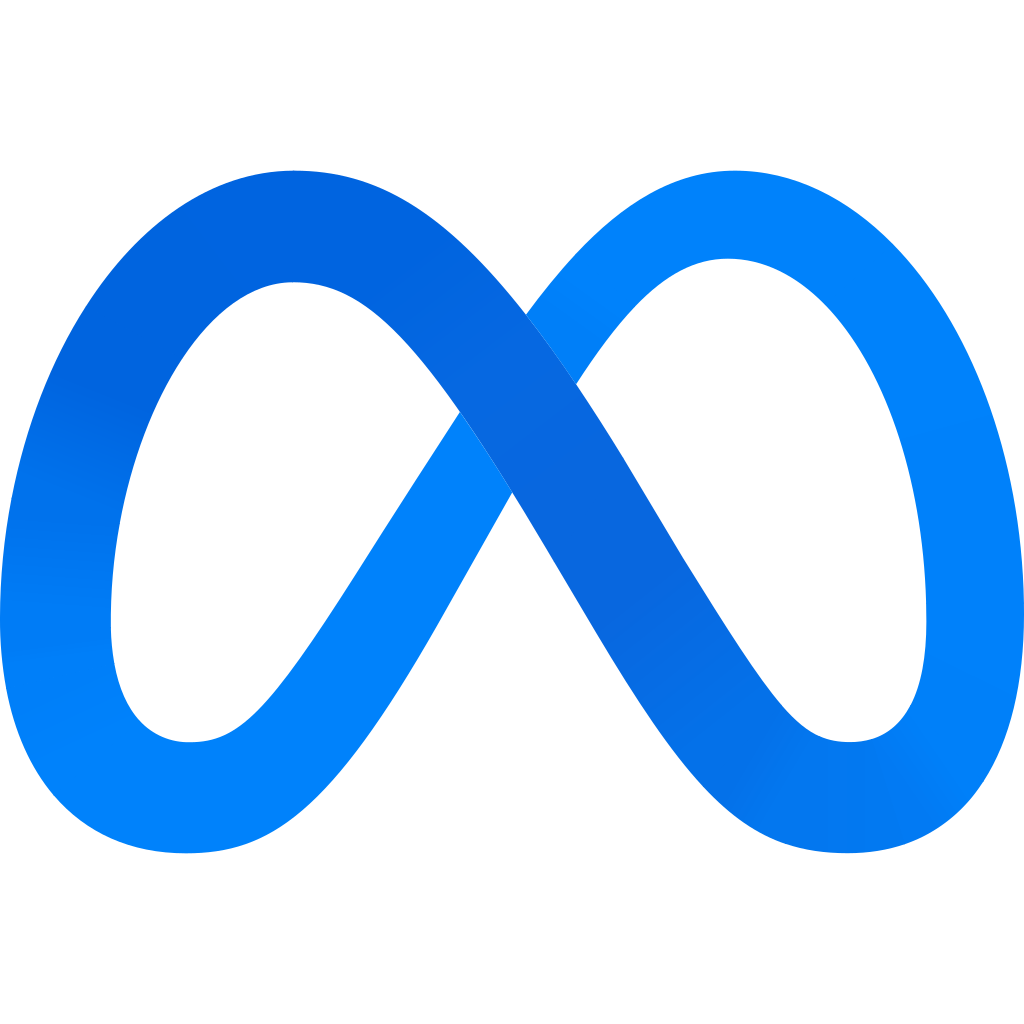Your data stays yours
Your data is only accessible to your AI tools and is never used to train models.
Data encryption
All data is encrypted at rest and in transit. We use industry-standard encryption algorithms.
GDPR Compliant
We are compliant with the GDPR and have implemented measures to ensure your data is protected.
Secure and Private
We take security and privacy seriously. Fetch Hive is built with the latest security standards and protocols and is GDPR compliant. Your data is yours to keep.



Fetch Hive is committed to safeguarding your data.